News
Marketer Magazine: On The Record: Conducting Strong Interviews with the Media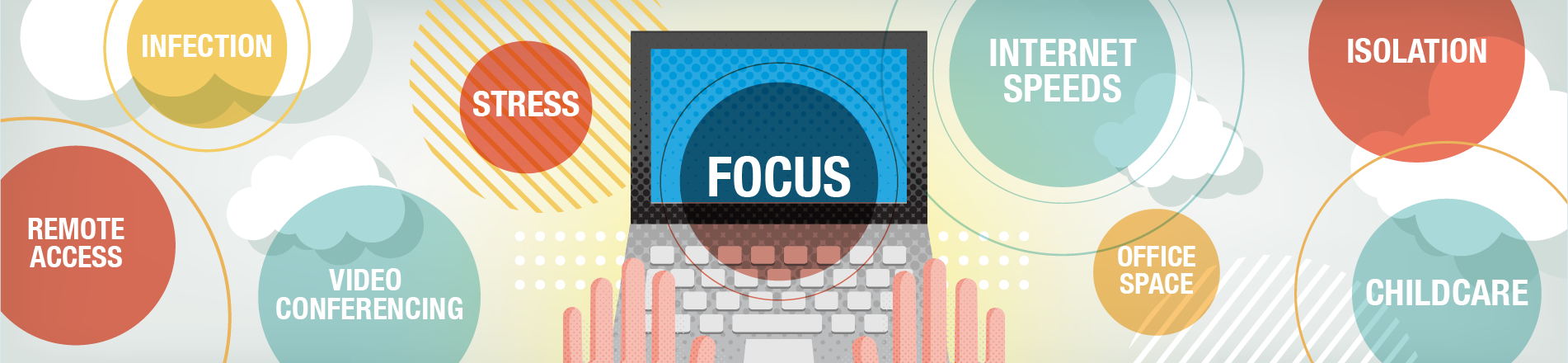
When Remote Work Goes Viral: Tips for a Productive Self-Quarantine
With the rapid spread of COVID-19, also known as the novel coronavirus, throughout the United States and the rest of the world, businesses are being urged to take unprecedented precautions to ensure the safety of their staff and the general public. And while it won’t be an option for all, this situation has led many businesses to seek out alternatives to the traditional work experience, including asking employees to stay at home and work remotely.
But because the need for remote work arose so quickly, some employers and employees may feel like they’re scrambling to catch up with the rest of the remote-working world in a short amount of time. If you are an employee or employer new to teleworking, there are several steps you can take to keep productivity up while at home. And who knows? If the whole impromptu telework experiment pans out, it may be something you want to explore further in a post-quarantine environment.
Managers
Put a Guide Together
Making a remote-work guide for staff can be a great way to keep everyone on the same page regardless of where they are working and when. This is one of the first things management should focus on implementing, since it will communicate essential information about what will change and what will remain the same as well as how to perform standard tasks in the new environment. Make sure to share the guide with the entire staff (a cloud service such as Google Drive can be helpful here) and detail the following:
- List, describe and direct staff toward software that will be used in lieu of face-to-face meetings. Be sure to select a backup service as well in case issues arise with your first choice.
- Do the same for any remote access software and tools (including security software) if staff will be logging into office PCs or networks remotely.
- A shared spreadsheet where staff can provide personal contact information can be a great addition; if there is an emergency and an individual isn’t responding through normal channels, the contact information in this spreadsheet can be vital.
- Remind staff that they will need to be especially vigilant in monitoring electronic communications since traditional in-person visits and discussions aren’t possible.
- If some staff will be staying in the office while others work remotely, form (and describe) a plan to keep both parties communicating regularly, such as a daily audio or video meeting.
- Be sure to include contact information for a staff member/staff members who can help employees navigate issues unique to working from home. There are bound to be hiccups given the abrupt nature of the situation, so having technical and social supports in place for teleworking staff is a must.
Stay Connected
If your company relies on a lot of meetings to get things done, you can continue to hold department and all-staff meetings even when everyone is working from home. The catch, however, is that you may need to put a little extra planning into your meeting efforts.

First, you’re going to need to choose a reliable video conferencing software, such as Zoom, Google Hangouts Meet or WebEx. If you’ve put your company’s remote work guide together, you’ve already selected a service (and hopefully a backup) for these meetings. But remember that video conferences aren’t always going to be the best choice for large groups, and one staff member’s technological limitations, such as slow internet, can affect the audio/visual quality for everyone involved. Sometimes Google Hangouts chat, Slack, conference calls or email will be better alternatives depending on what needs to be communicated.
Also, it’s often a good idea to start the meeting by checking in with staff before diving into serious discussion. Since staff members are separated from each other and may be experiencing feelings of isolation, some friendly, informal chat can boost team solidarity and morale. Plus, you may get a better understanding of the additional challenges staff members are facing in their new work situation.
With all of this in mind, if you’re going to have a video meeting, be sure to give staff at least 24-hours’ notice when possible. The last thing most people want is to get a notice for an impromptu video conference in feety pajamas with Einsteinian bedhead as the kids feud over Fortnite in the background. Instead, managers should try to plan meetings in advance, send invites and describe what kind of meeting it will be (audio or video) in a shared calendar. And if something is really urgent, an instant message may be the way to go.
Staff
Keep Calm and Carry On
On the topic of pajamas and bedhead, ideally it’s best to keep your normal morning routine in place even if you aren’t heading into the office. Get up at the typical time, make that breakfast, do the normal hygiene stuff, etc. The standard routine can provide you with a sense of normalcy despite the very abnormal situation we all find ourselves in at the moment. Plus, it will help you get mentally focused for the workday ahead, unlike reaching for your laptop from bed and logging in half asleep.

And think of it this way: the time you save from not commuting can be spent reading a book, scanning social media, talking with your family, getting in a little early exercise and so on. (Sparing the environment those extra CO2 emissions isn’t such a bad thing either.) When you take your normal breaks throughout the day, try to spend that time away from a monitor. The feelings of isolation that can come with remote working make it easy to forget to step away, but breaking from the computer screen and injecting some movement and activity into your workday can actually improve productivity. And with many stuck in their homes, making time for physical activity will be especially important in the days to come.
Create a Workspace That Works for You
Those who didn’t already have home office setups may be struggling to adapt to their new work environments. Couple that with the added difficulty of supervising cooped-up kids and it becomes clear that, for many, self-quarantine remote workspaces will be pretty far from ideal. It’s important for managers to understand that staff members may be facing unique challenges at this time and to keep expectations in check.

With that said, the following suggestions can help remote workers make the most of their home offices:
- Try to find a quiet, low foot-traffic area to set up your workspace.
- Have a window nearby if possible. Natural sunlight can be a mood enhancer.
- If there’s no desk around, set up at a table with a comfortable, supportive chair. If the table is a no-go, a kitchen island can also suffice and make a great standing workspace.
- Make sure to keep wires and other potential tripping hazards managed and out of the way.
- If you’re used to a dual-monitor workspace and you have an extra monitor at home, consider connecting it to the HDMI port of your work computer. Some TV sets can also work this way in a pinch.
- Depending on your needs, you may need to move closer to a router or ethernet wall outlet for a steady, wired internet connection.
- Try your best to recreate your regular office setup with what you have. If your laptop at work was on a stand at eye level but you don’t have a stand at home, shoeboxes, weighty books or even that dusty boardgame in the back of the closet can make fine stand-ins. If you’re a chachka/bric-à-brac on the desk person, it may be worth it to take a look around the house to recreate the experience of your office desk. Framed photos can also be a nice touch to make your home office feel a little office-ier while at home.
The next few days and weeks (God, please not months) are going to be trying, but we will adapt, overcome and get through this. As many on social media have pointed out, if the Greatest Generation can storm the beaches of Normandy and rivet like nobody’s business, we can work at home to keep others safe. Do it for your loved ones! Do it for your country! Do it for Mel Brooks!
Keep safe, keep well and keep working, everyone.
